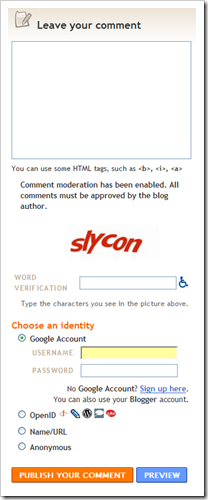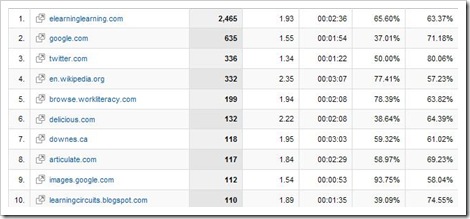Are people noticing this? It seems that face-to-face and online presenting are becoming more similar. Some aspects:
- Wireless access is becoming more common in places where presentations occur. If you are a conference organizer and you don't arrange for wireless, be prepared for some negative comments. See Better Conferences.
- A larger percentage of the audience these days brings a laptop to presentations and it seems that the factor of Laptop Distraction is quieting down.
- If your audience is already on a laptop and connected wirelessly, then you can use techniques such as Twitter Conference Ideas with twitter as a back-channel or twitter to post links to the audience. You can get the audience to provide thoughts and suggestions just like chat online. In fact, this is on of my favorite things about online presentations (see Examples of eLearning 2.0 for how great the audience input can be). But now you can somewhat do this at Face-to-Face presentations.
- It used to be that your online audience was distracted. Now your face-to-face audience may seem distracted as well. I had a recent presentation at a large corporation. 75% of the audience had a laptop. Some percentage of that audience was taking notes and chatting on Yammer. Some percentage was reading email. Hard to tell which was which.
The last bullet is probably the biggest change here. I'm used to presenting in-person where the audience is highly engaged, taking notes, etc. It was a bit different for me to see an audience looking at their laptops that much.
I've talked about this in Online Conferences and In-Person Conferences and made the comment that:
In-person conferences have an advantage of getting more attention from the attendees.
That's still probably true as there's a higher commitment level, but the gap is narrowing. Clive as points to this in Multitasking is now every presenter’s problem.
What struck me is how the gap is narrowing between face-to-face and online events. You could usually rely on a fully attentive audience face-to-face while bemoaning the ease with which multitasking occurs online. The reality is that the same phenomenon is now occurring in each setting.
What's interesting here is that it used to be that you could count on your in-person audience to be singletasking (is that a word?) and paying attention. Now, they are going to be multitasking just like your online audience. I've always said that one of the wonderful things about face-to-face presentations is that you can see your audience and get immediate reaction based on their faces. But what about when they are looking at their laptop? If anything it's worse than online. When you present online and the chat channel is active but on-topic, you feel you are doing good. When you are in-person and everyone is looking at their laptop, it doesn't feel good. Hmmm…
One last thought … I recently presented to a group of professional speakers about the use of social media. There was quite a bit of discussion around Face-to-Face vs. Online Conferences. I'm still of the opinion that Face to Face Still Matters. However, because of the dramatically different characteristics of Online Conferences and In-Person Conferences and because of the narrowing gap between face-to-face and online presentations – we will see a shift towards more online conferences such as LearnTrends 2009.
Update: Since this comment block is too small for such big questions, I've decided to make this the Big Question on ASTD for October 2009. You can find the question here:
New Presenter and Learner Skills and Methods
Feel free to comment here as well, but I'm hoping we will attract a few longer entries there.